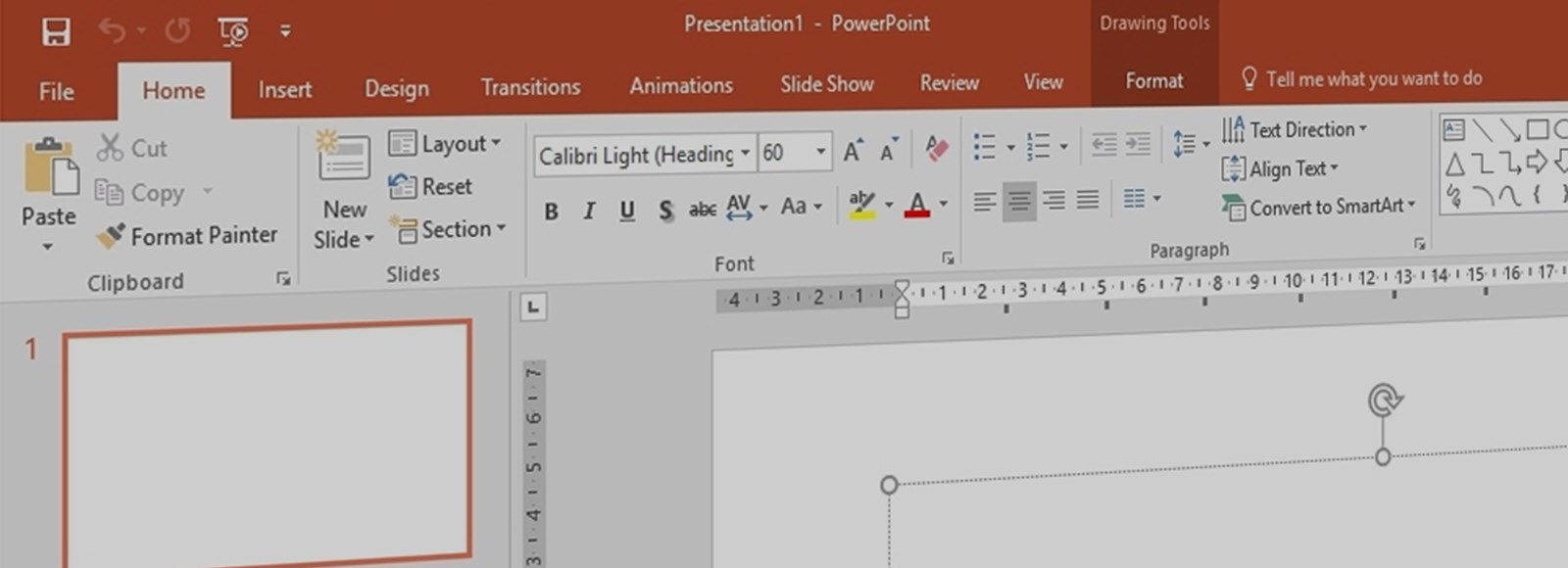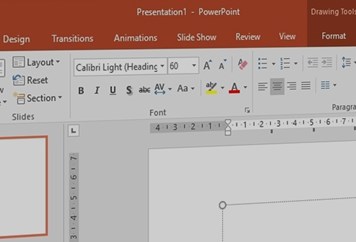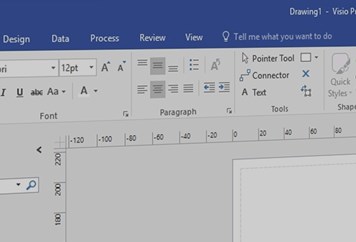Category
ICT
Course Type
Microsoft
Price Per Delegate
£195 +VAT
Public Scheduled Course
Price Per Course
£695 +VAT
On-Site at Customer Premises, Max 10 Delegates
Duration
1 Day
Full/Part Time
Part Time
Provider
Book courseThis course is intended for users who have little or no experience of PowerPoint who need to be able to create, edit, format and run professional presentations.
Objectives: By the end of the course users will be able to produce a presentation using predefined templates which includes text, bulleted lists, images and charts. They will also be able to run a slide show with transition effects.
Prerequisites: Users must be proficient with a mouse and keyboard and be able to confidently work within a Windows environment - minimise, maximise, open, close.
- Navigating the PowerPoint Interface
- Ribbon Commands, Dialog Boxes & Task Panes
- Opening, Saving & Closing Presentations
- Creating Presentations with Templates
- Selecting, Moving & Resizing Objects
- Rotating & Deleting Objects
- Creating & Inserting New Slides
- Changing Slide Layouts
- Working with Text Boxes
- Working with Bulleted Lists
- Selecting, Editing & Deleting Text
- Moving & Copying Text
- Formatting Text
- Bulleted & Numbered Lists
- Change Case
- Using Spell Check
- Drawing & Formatting Shapes
- Flipping & Rotating Shapes
- Working with Stacked Objects
- Creating & Editing WordArt
- Inserting & Manipulating Pictures
- Using Icons
- Inserting SmartArt Objects
- Adding, Editing & Deleting SmartArt Shapes
- Formatting SmartArt
- Converting Text to SmartArt
- Inserting Charts & Graphs
- Entering & Editing Chart Data
- Modifying the Chart Layout
- Applying a Theme to a Presentation
- Theme Variants
- Slide Sizes
- Background Styles
- Organising Slides in Slide Sorter View
- Running a Slide Show
- Slide Transition Effects
- Animating Objects
- Using Print Preview
- Printing Slides, Notes & Handout Pages
Enquire about a course
Fill in your information to apply for this course. The information you provide on this application form may be passed to funding bodies, in line with the Data Protection Act 1998, and may be shared with other training providers and possible employers for the purpose of administration, statistical and research purposes.