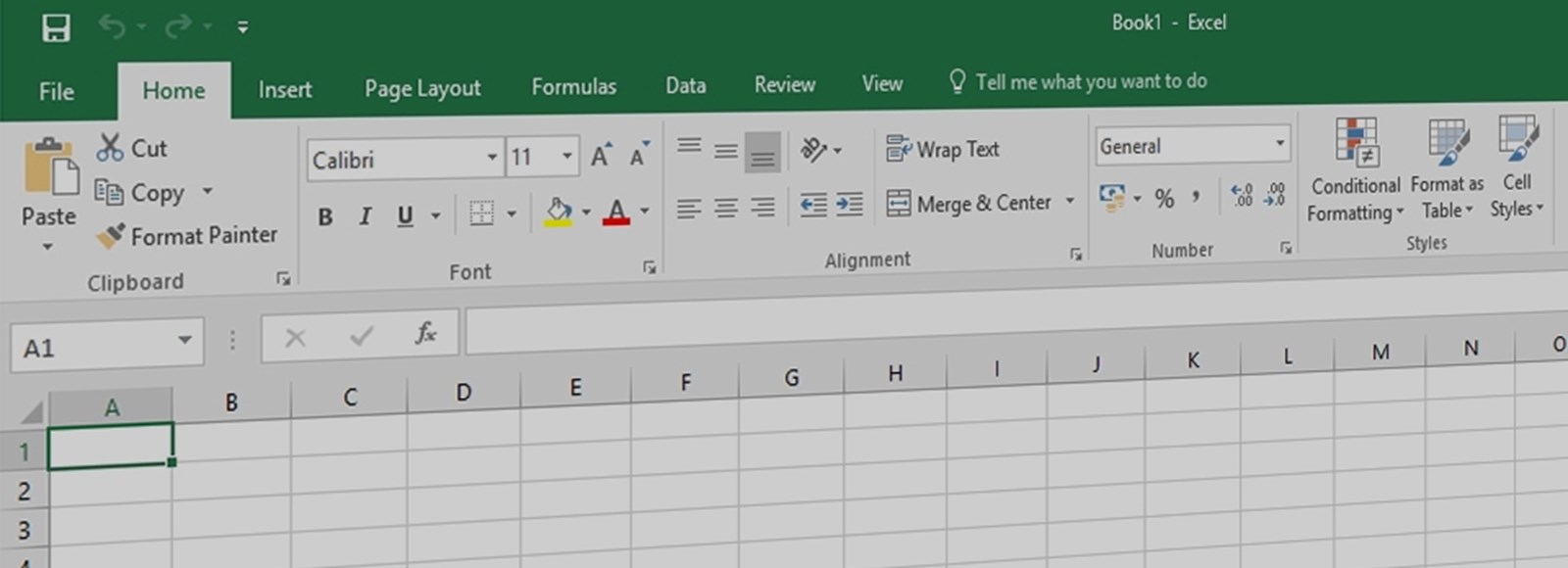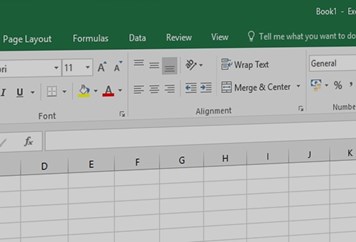Category
ICT
Course Type
Microsoft
Price Per Delegate
£195 +VAT
Public Scheduled Course
Price Per Course
£695 +VAT
On-Site at Customer Premises, Max 10 Delegates
Duration
1 Day
Full/Part Time
Part Time
Provider
Book courseThis course is intended for users who already have some experience of using Excel and need to create spreadsheets which include calculations, multiple sheets and charts.
Objectives: By the end of the course users will be able to create multiple sheet Workbooks, use logical functions, sort, filter and subtotal data. Users will also be able to present data in a graphical format.
Prerequisites: Users need to be able to design and create simple spreadsheets which include basic formulae and the use of AutoSum. They should also be able to use simple formatting tools and use cut, copy and paste effectively.
- Moving Between Worksheets
- Inserting, Deleting & Renaming Worksheets
- Moving & Copying Worksheets
- Using Group Editing
- Arranging Multiple Files
- Entering Formula Across Worksheets & Workbooks
- Highlighting Cells using Rules & Conditions
- Identify Trends with Data Visuals & Icon Sets
- Create New Rules & Manage Existing Rules
- Creating Statistical Functions
- Logical 'IF' Functions
- Calculating Percentages
- Remove Duplicate Values
- Automatic Subtotals & Grand Totals
- Data Grouping & Outlining Tools
- Inserting Excel Tables
- Manipulating Data in an Excel Table
- Creating Charts & Graphs
- Quick Analysis Tools
- Formatting Charts
- Modifying the Chart Layout
- Adding & Removing Chart Elements
- Filtering Chart Data
- Creating Combination Charts
- Saving Charts as Templates
- Creating Sparklines
- Previewing & Printing Charts
Book a course
Fill in your information to book this course. The information you provide on this booking form may be passed to funding bodies, in line with the Data Protection Act 1998, and may be shared with other training providers and possible employers for the purpose of administration, statistical and research purposes.
If you just wish to enquire about this course click here