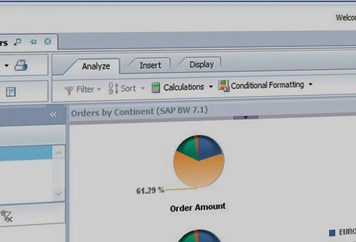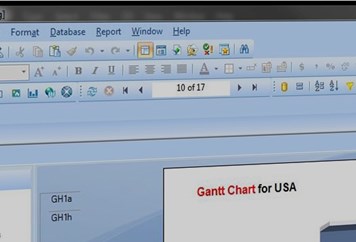Category
ICT
Course Type
Business Objects
Price Per Delegate
Demand led +VAT
Public Scheduled Course
Price Per Course
£1,245 +VAT
On-Site at Customer Premises, Max 10 Delegates
Duration
1 Day
Full/Part Time
Part Time
Provider
Dates and Locations
Contact us for the latest course dates.
Book courseThis course is intended for new users and those wishing to learn how to build queries and create and format reports within Business Objects.
Objectives:
By the end of the course delegates will posses the skills required to create, edit and maintain queries and charts with varying complexities.
Prerequisites:
Users must be proficient with a mouse and keyboard and be able to confidently work within a Windows environment - minimise, maximise, open, close. Familiarity of either Microsoft Excel or Microsoft Access is useful, but not essential.
- What is Business Objects?
- The Semantic Layer/The Querying Process
- Universes, Classes & Objects
- Reports/Presentations Blocks
- Opening an Existing Business Objects Report
- Overview of the Business Objects Screen
- Navigating & Toolbars
- Creating a New Report using the Wizard
- Creating a Query
- Overview of the Query Panel
- Constructing & Running a Query
- Editing the Query
- Viewing Results Before Running the Query
- Saving your Report
- Using the Formatting Menu & Toolbar
- Adding Report Titles
- Formatting your Table
- Sorting & Filtering your Data
- Inserting Pictures
- What is a Condition?
- Building your Own Condition
- Using Simple Operators
- Logical Operators
- “Matches Pattern” & Wild Cards
- Setting up a Prompt
- Creating a New Cross Tab
- Using the Calculator
- Calculations & Cross Tabs
- Adding Alerters
- Adding Breaks in your Data
- Page Layout
- Creating a New Chart
- Changing Existing Tables & Cross Tabs into Charts
- Formatting your chart
- Multiple Queries from One Block
- Multiple Queries from One Universe
- Queries using Multiple Universes
- Queries from Different Data Sources
Enquire about a course
Fill in your information to apply for this course. The information you provide on this application form may be passed to funding bodies, in line with the Data Protection Act 1998, and may be shared with other training providers and possible employers for the purpose of administration, statistical and research purposes.