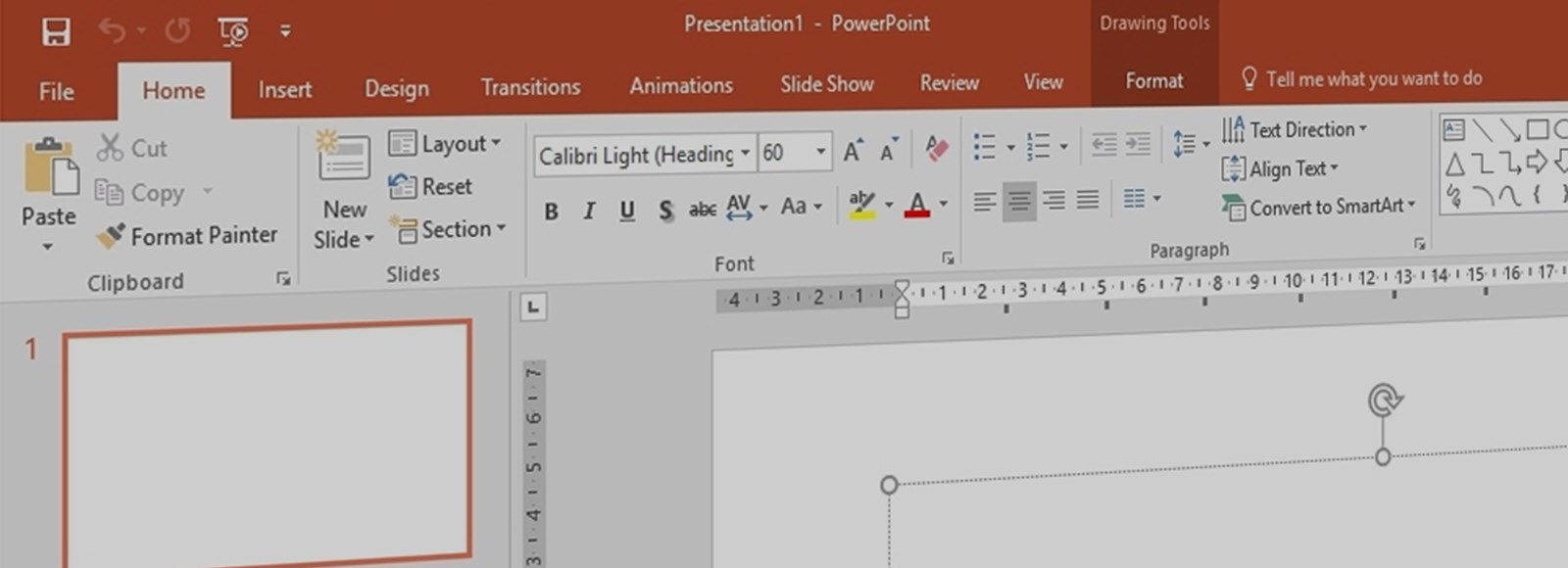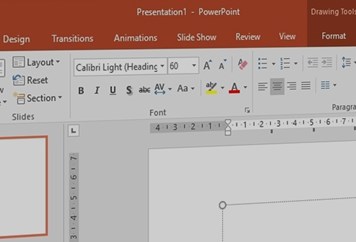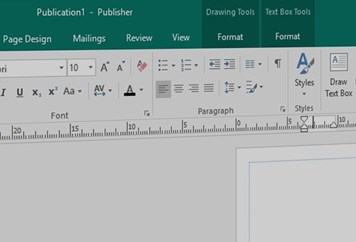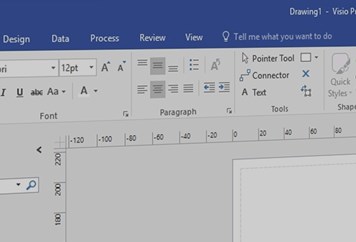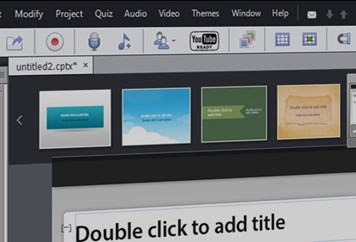Category
ICT
Course Type
Microsoft
Price Per Delegate
£195 +VAT
Public Scheduled Course
Price Per Course
£695 +VAT
On-Site at Customer Premises, Max 10 Delegates
Duration
1 Day
Full/Part Time
Part Time
Provider
Book courseThis course is intended for users of PowerPoint who need to be able to create more complex presentations with sophisticated animation.
Objectives: By the end of the session users will be able to produce animated presentations which include images, graphics and links to other applications or websites and sophisticated animation effects including rehearsed timings.
Prerequisites: Users should be able to create simple animated presentations incorporating text, bulleted lists, tables, charts and clipart.
- Movie, Sound & Video Files
- Automating Movie & Sound Clips
- Creating Screen Recordings
- Linking & Embedding Copied Objects
- Creating a Presentation From a Word Document
- Inserting Slides from Other Presentations
- Creating Handouts in Word
- Exporting Presentations to Video
- Indenting Text
- Creating & Using Tab Stops
- Aligning Text & Line Spacing
- Creating Tables
- Inserting & Deleting Rows & Columns
- Changing Row Height & Column Width
- Formatting Tables with Borders & Shading
- Merging & Splitting Table Cells
- Arranging & Aligning Objects
- Creating a Flowchart
- Working with Photo Albums
- Screen Shots & Clippings
- Customising Themes
- Working with Slide Masters
- Notes & Handout Masters
- Adding Headers & Footers
- Creating & Using Custom Templates
- Animating Objects
- Customising Effect Options & Timings
- Automating Slide Shows with Actions
- Inserting & Using Hyperlinks
- Setting Up a Slide Show
- Rehearsing & Reviewing Timings
- Creating a Custom Show
- Organising Slides in Sections
Enquire about a course
Fill in your information to apply for this course. The information you provide on this application form may be passed to funding bodies, in line with the Data Protection Act 1998, and may be shared with other training providers and possible employers for the purpose of administration, statistical and research purposes.