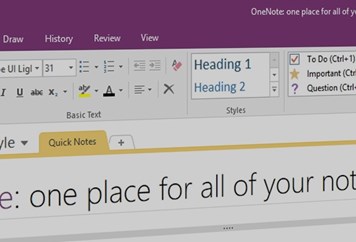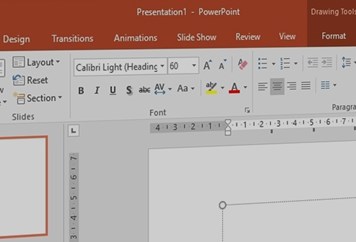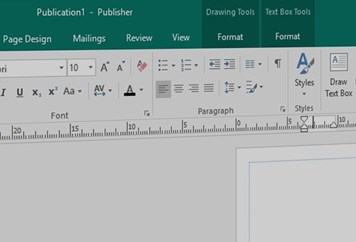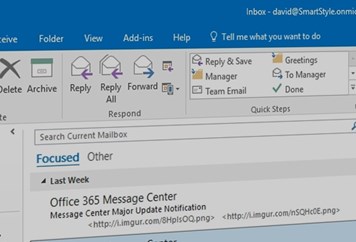Category
ICT
Course Type
Adobe
Price Per Delegate
£495 +VAT
Public Scheduled Course
Price Per Course
£1,395 +VAT
On-Site at Customer Premises, Max 10 Delegates
Duration
2 Days
Full/Part Time
Part Time
Provider
Dates and Locations
Contact us for the latest course dates.
Make an enquiryThis course is intended for users who needs to create e-learning materials with Adobe Captivate.
Objectives:
At the end of the course users will be able to create and edit on-screen tutorials, software demonstrations, interactive simulations and tutorials.
Prerequisites:
Users must be proficient with a mouse and keyboard and be able to confidently work within a Windows environment - minimise, maximise, open, close.
- Planning a Project
- The Captivate Interface
- Working with Captivate Workspaces
- Previewing a Project
- Setting the Resolution & Recording Sizes
- Recording Demonstrations, Assessment & Training Simulations
- Creating a Custom Simulation
- Creating Text Captions
- Editing Caption Styles
- Viewing & Managing Timelines
- Proofing Tools
- Managing Slide Quality
- Inserting & Deleting Slides
- Organising & Grouping Slides
- Working with Master Slides
- Working with Themes
- Inserting & Modifying Images
- Working with the Library Panel
- Image Editing & Effects
- Working with Smart Shapes
- Aligning & Stacking Objects
- Modifying the Mouse Pointer & Paths
- Adding Visual & Audible Mouse Clicks
- Creating Text Buttons
- Inserting & Formatting a Highlight Box
- Working with Rollover Captions & Images
- Inserting a Zoom Area
- Working with Rollover Slidelets
- Importing Audio Files
- Recording & Editing Audio Files
- Inserting a Silence
- Adding Slide Notes
- Inserting Event Videos
- Adding Animation
- Applying Object Effects
- Using Accordion & Tab Interactions
- Creating Custom Themes
- Inserting Click Boxes
- Inserting Text Entry Boxes
- Devising Quiz Strategies
- Setting Quiz Preferences
- Adding Question Slides
- Applying & Editing Skins
- Creating a Table of Contents
- Publishing Projects for Output
Enquire about a course
Fill in your information to apply for this course. The information you provide on this application form may be passed to funding bodies, in line with the Data Protection Act 1998, and may be shared with other training providers and possible employers for the purpose of administration, statistical and research purposes.